howto: CHATTERgotchi
[== zed cafe ==] » Devlog
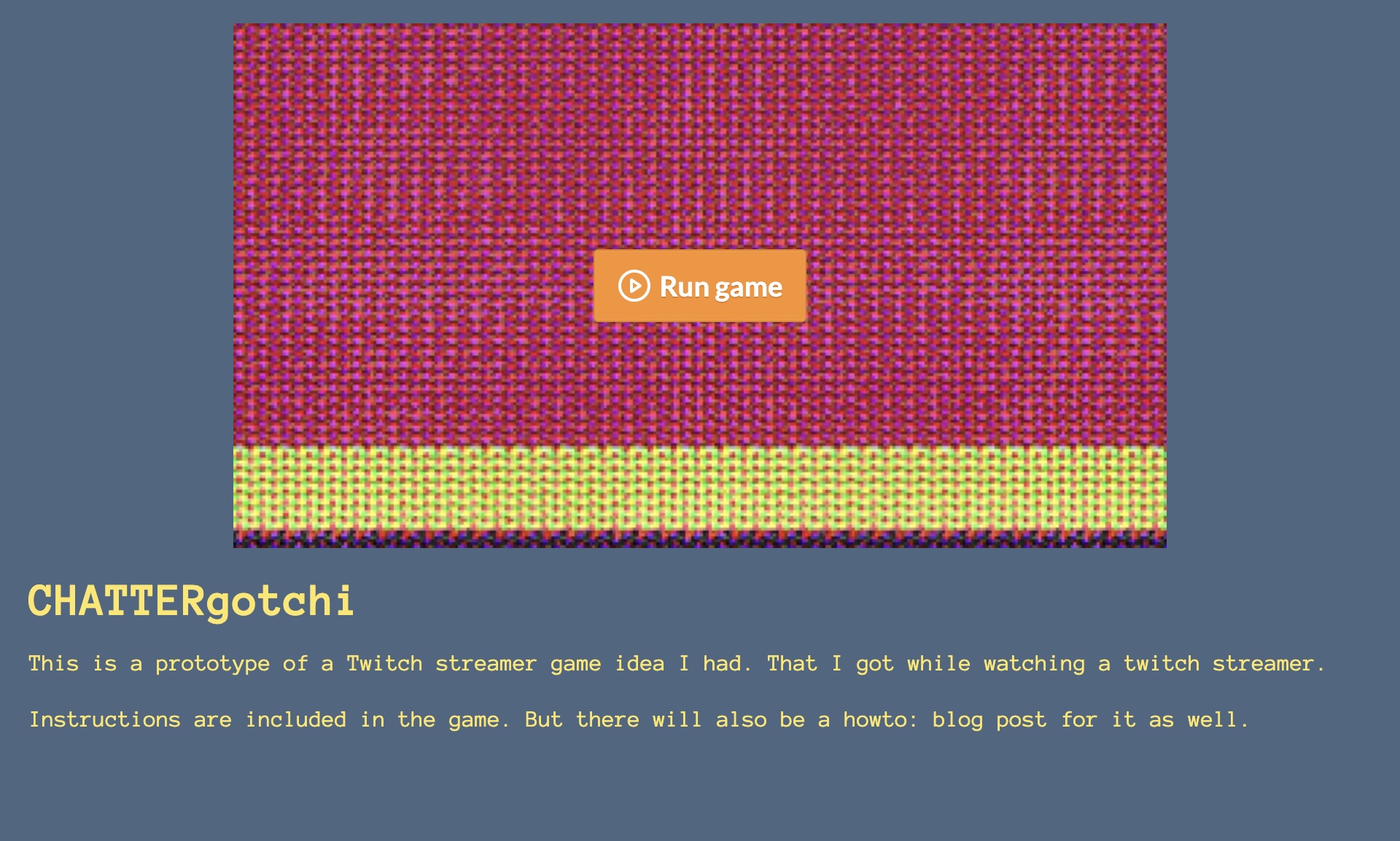
Start at: https://goldbuick.itch.io/chattergotchi and click the Run game button.
The game should load and you'll be presented with CHATTERgotchi:
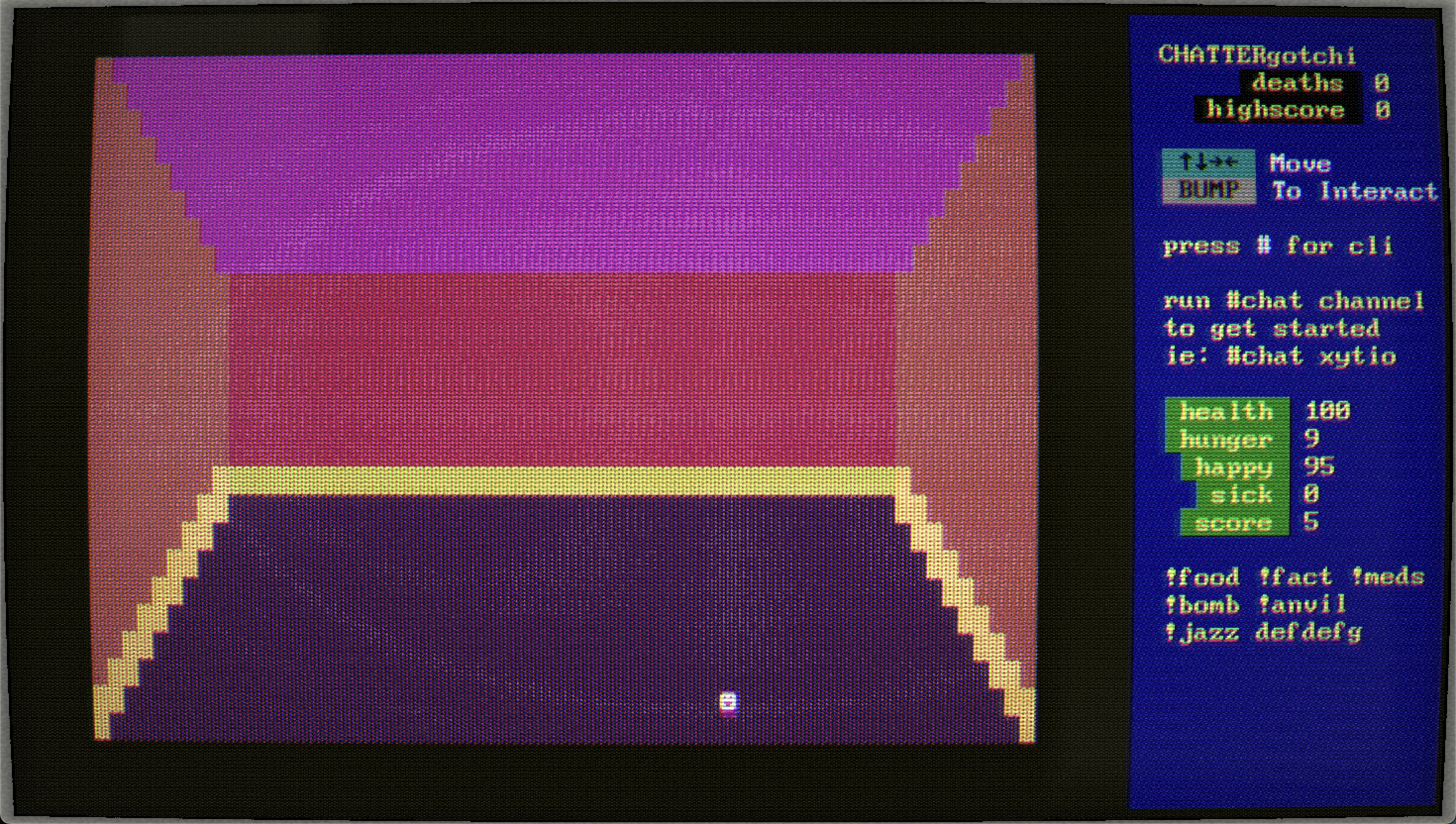
You will need to connect to chat to survive! So press the # key to open the cli.
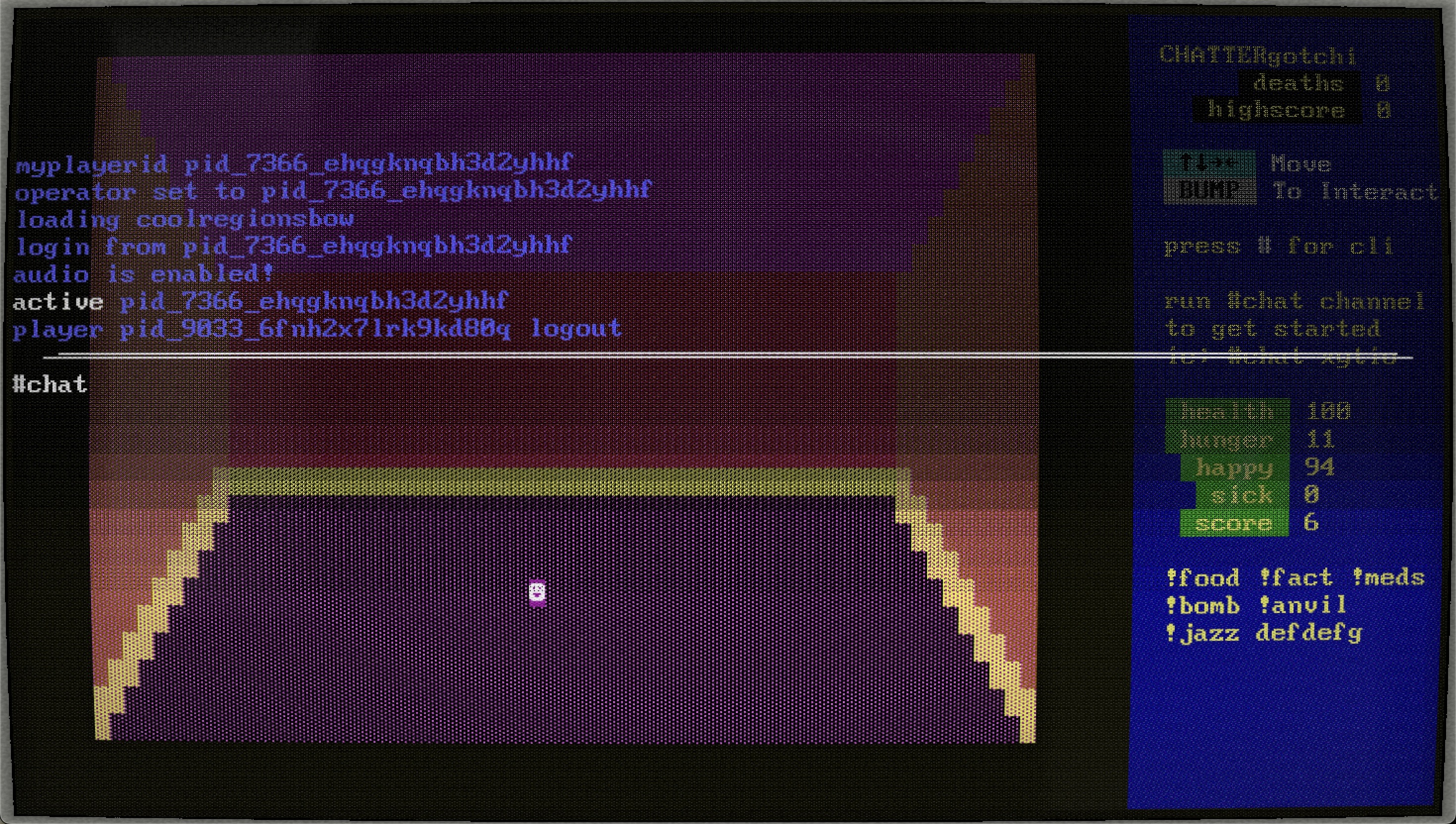
From here type: #chat <twitchchannel> to begin CHATTERgotchi !
Below is an example of connecting to goldbuick twitch chat.
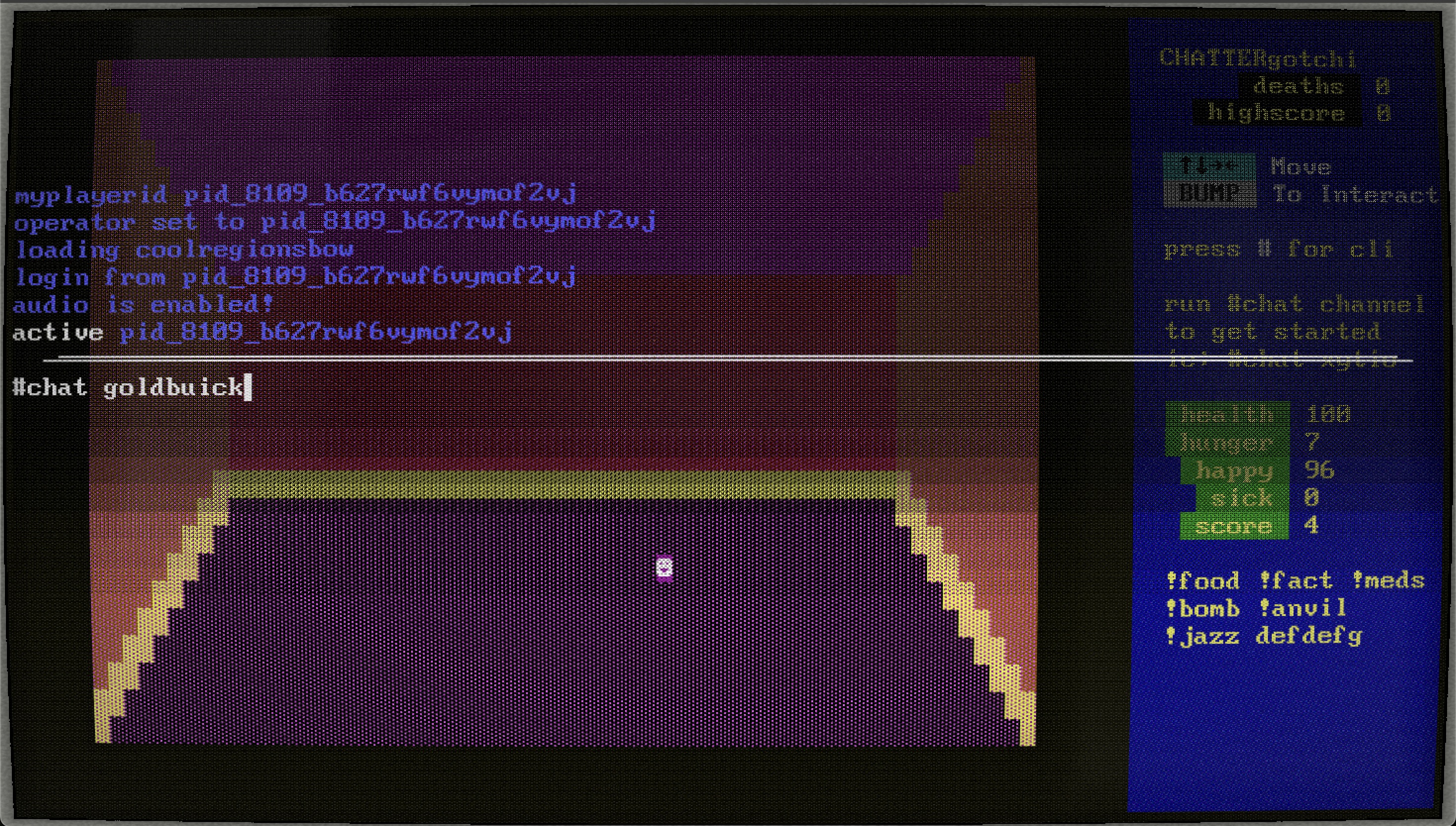
To check to see if it worked, press the # key to open the cli:
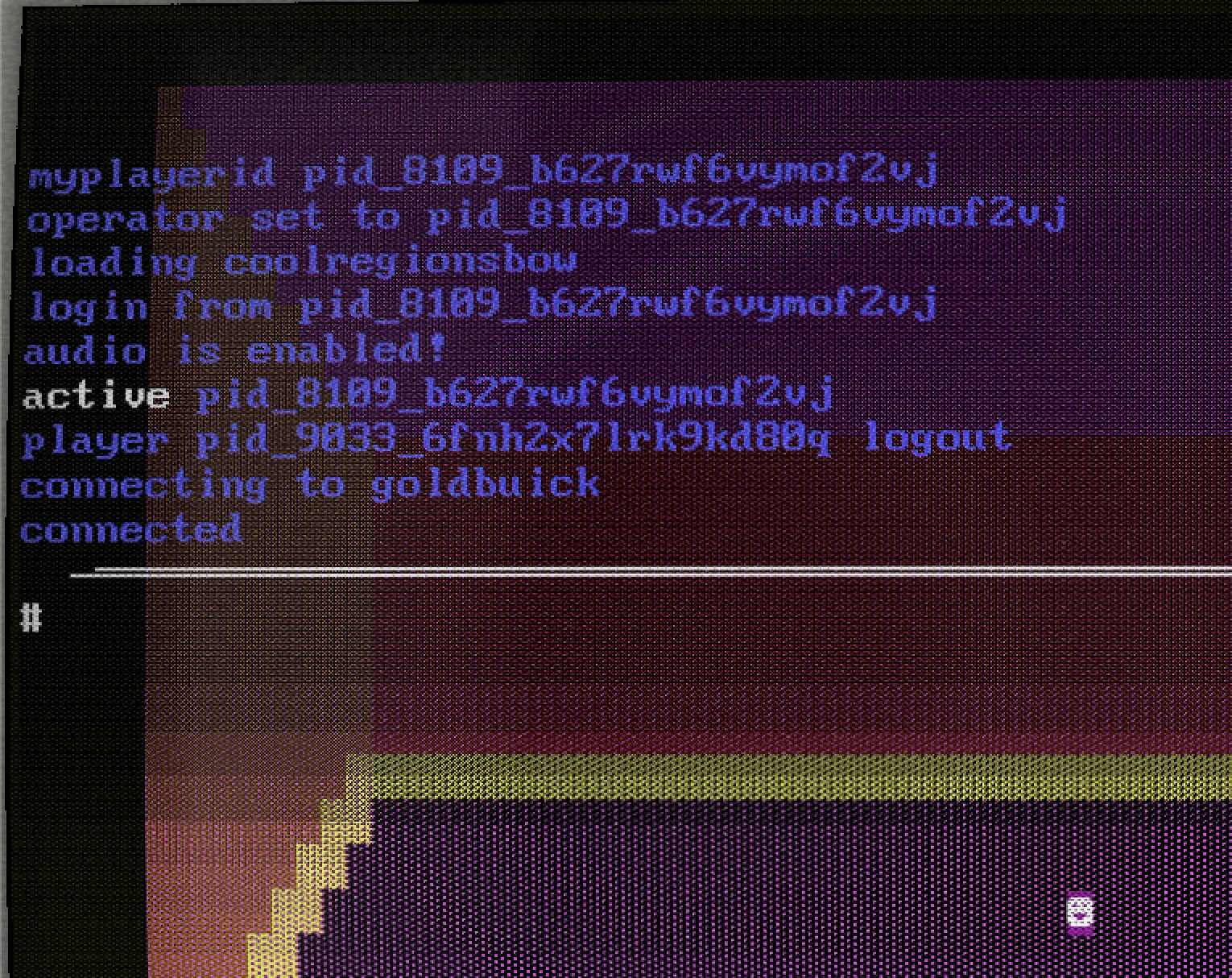
Now chat should be able to start using the !commands listed on the sidebar.
Below is an example of !fact, which shares a fun fact and drops a gem to increase the CHATTERgotchi's happy meter.
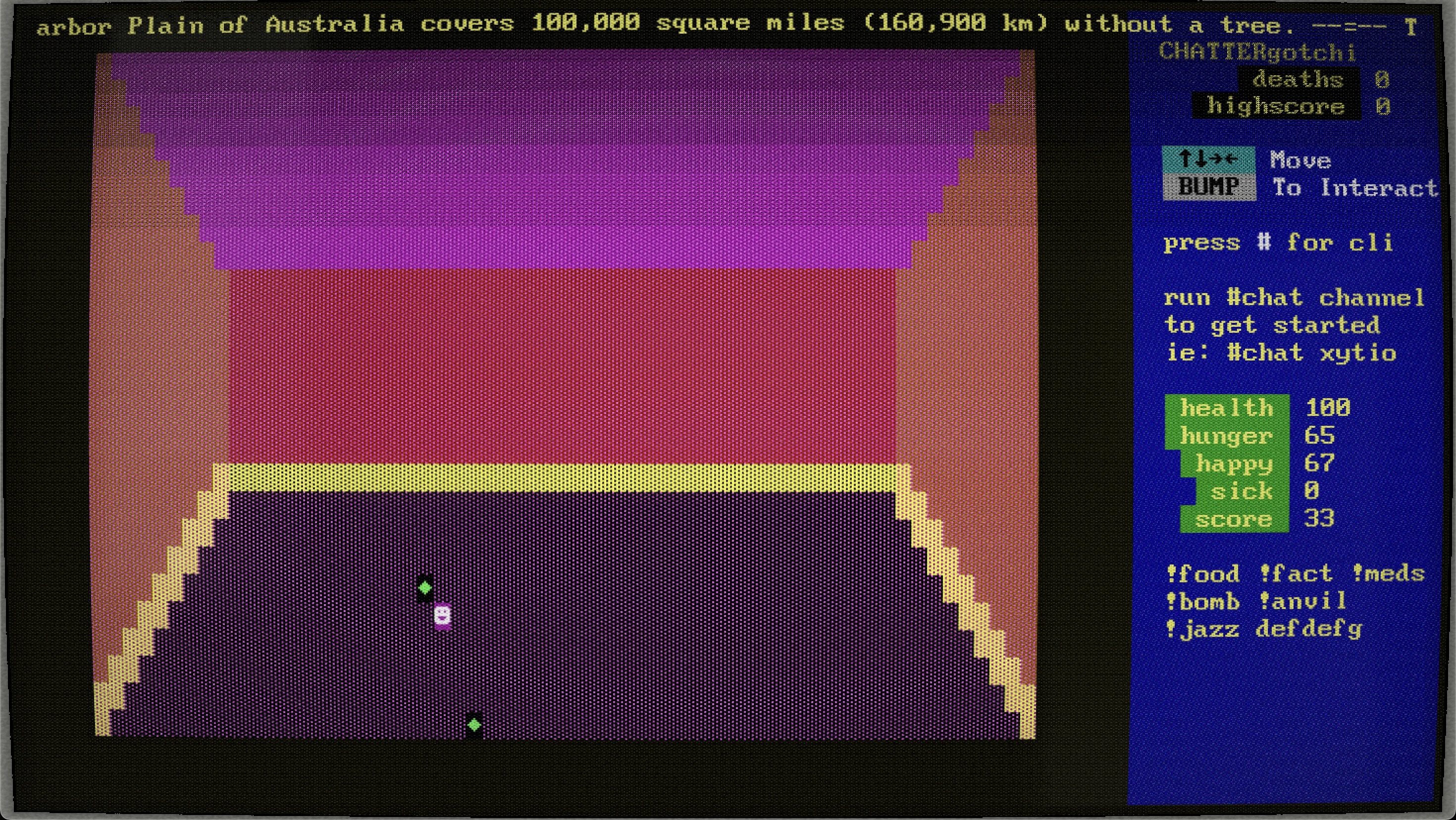
Now the longer you survive, the more score you get!
[== zed cafe ==]
zed software system
More posts
- howto: Simple Chat7 days ago
- howto: TTS Nicely Queue'd18 days ago
- new cli command: #admin31 days ago
- welcome to this work in progress32 days ago
![[== zed cafe ==]](https://img.itch.zone/aW1nLzIzMzE3NTAzLnBuZw==/original/oo0T3Y.png)
Leave a comment
Log in with itch.io to leave a comment.