howto: TTS Nicely Queue'd
[== zed cafe ==] » Devlog
Start at: https://zed.cafe and arrow up to the line:
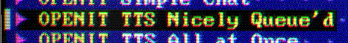
Press ENTER and the page should reload and you'll be presented with a readme:
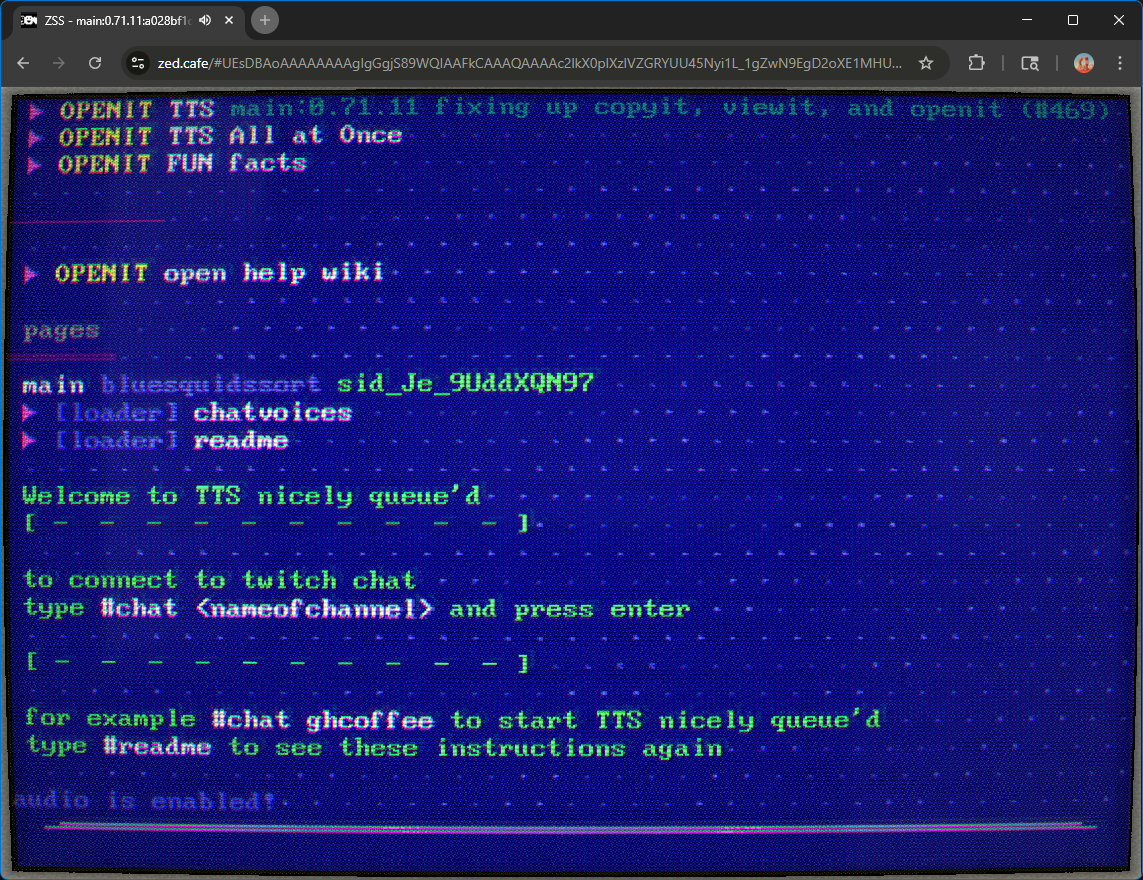
From here type: #chat <twitchchannel> to start up TTS nicely queue'd
Below is an example of starting TTS nicely queue'd for the twitch channel jessplayin
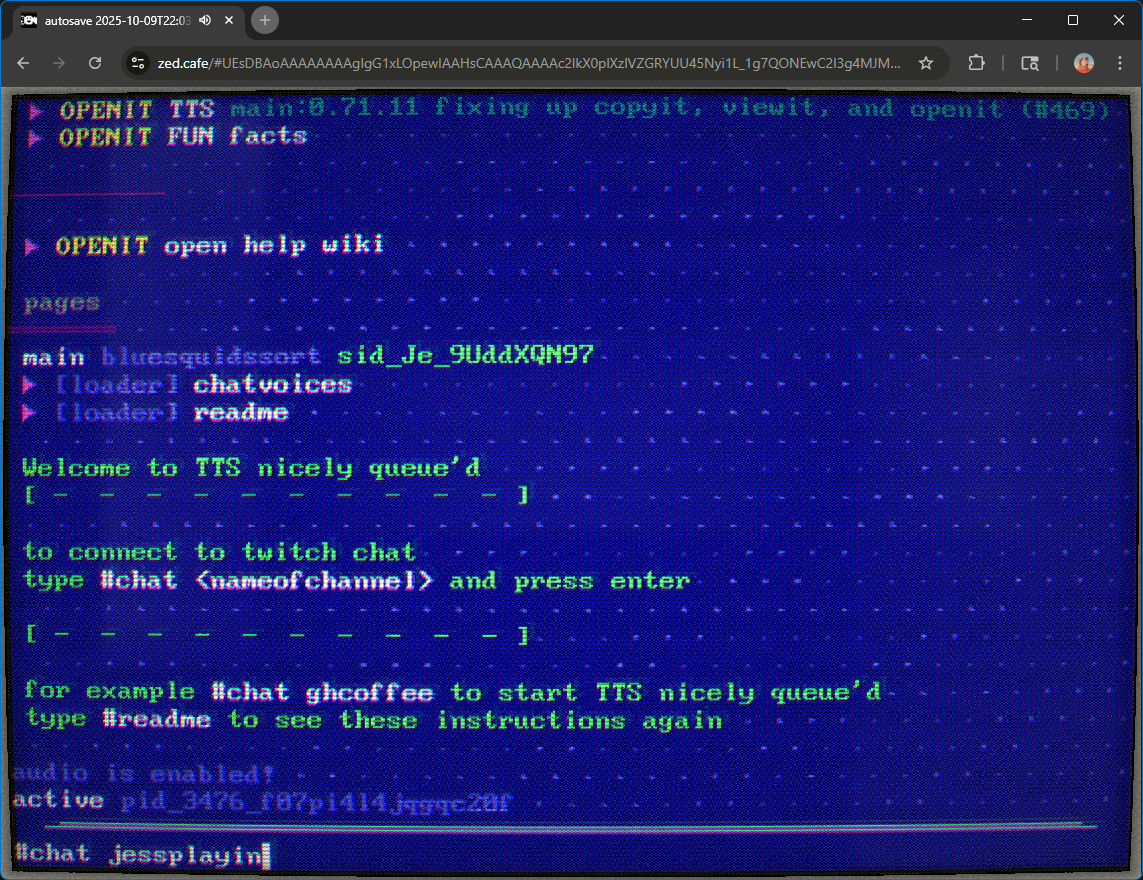
Press ENTER to connect to chat
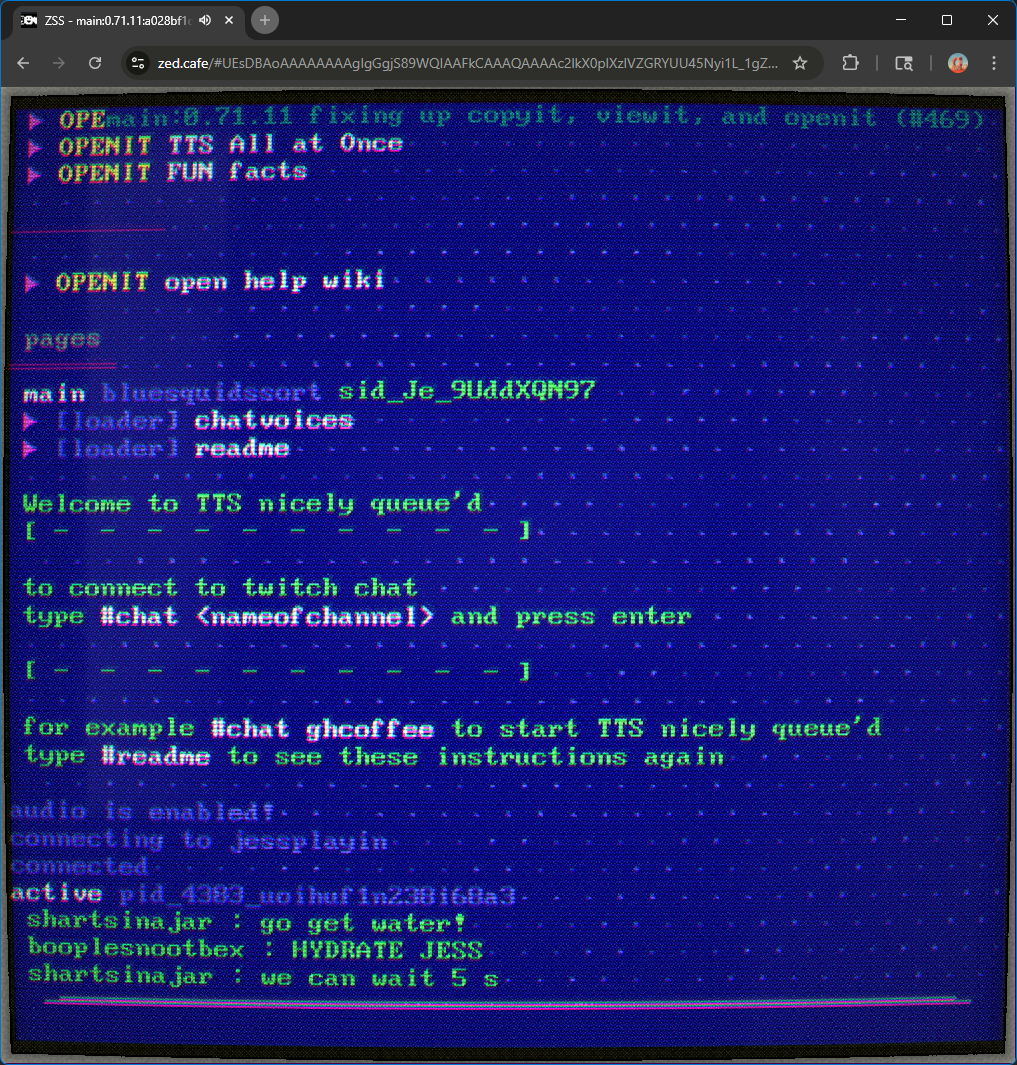
And you should now be hearing! and seeing! chat messages from the twitch channel.
To stop chat, run #chat with no channel to disconnect. And that's about it, a simple TTS util for twitch chat.
Note: there also is a TTS All at Once which speaks every message as soon as it's received!
[== zed cafe ==]
zed software system
More posts
- new cli command: #admin13 days ago
- welcome to this work in progress14 days ago
![[== zed cafe ==]](https://img.itch.zone/aW1nLzIzMzE3NTAzLnBuZw==/original/oo0T3Y.png)
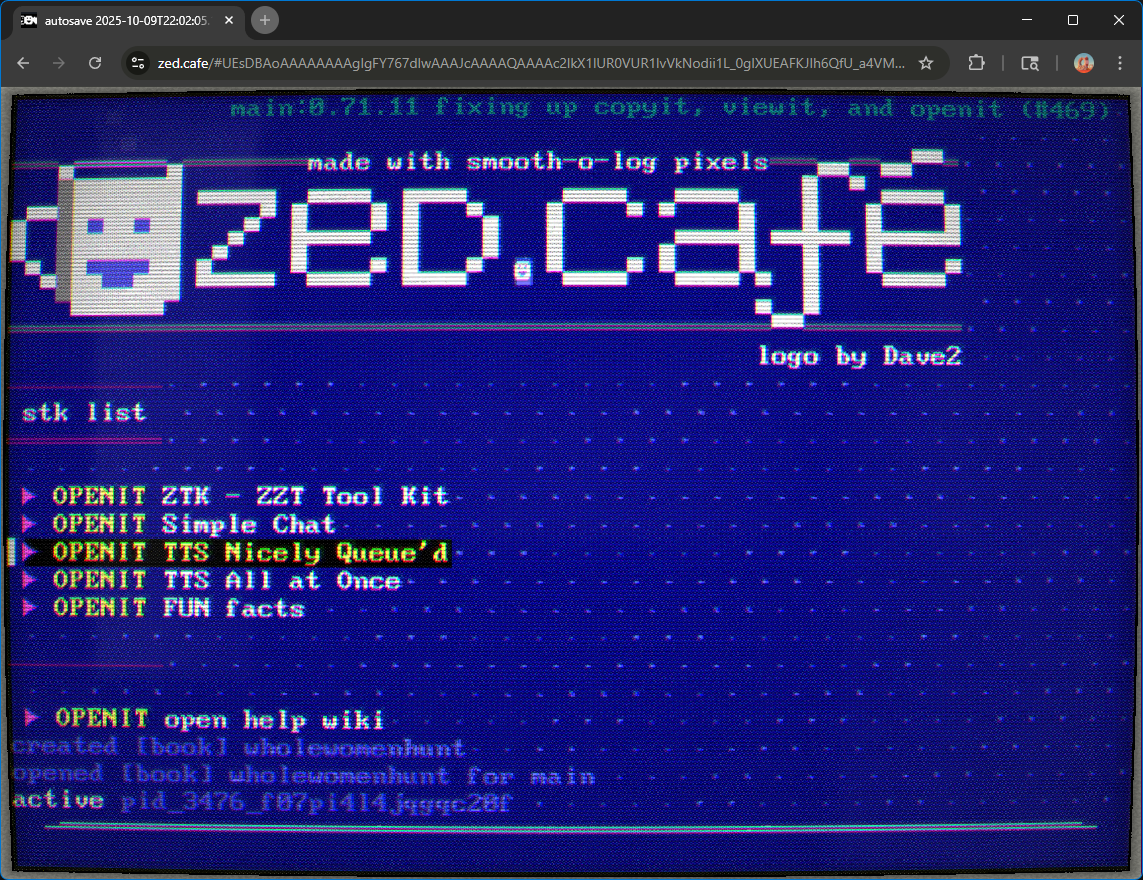
Leave a comment
Log in with itch.io to leave a comment.